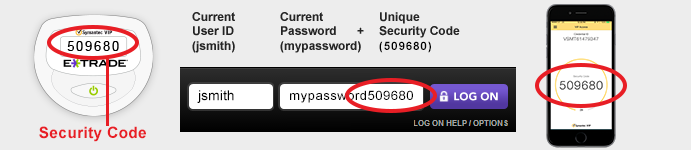
If you have a Mobile Security ID or key ring token, you'll need to enter your security code in addition to your Password when you log on.
To log on using a security code, simply:
- Locate your Security Code:
- If you have a Mobile Security ID - Open the VIP Access app on your mobile device. A new code will be generated every 30 seconds.
- If you have key ring token - Press the button under the display field to generate a new code.
- Enter your User ID. Then, in the Password field, enter your Password followed by your randomly generated security code (as shown in the image below). Please do not include spaces.
- Click Log On - and that's it. You'll then have access to all your accounts - with the added peace of mind a security code provides.
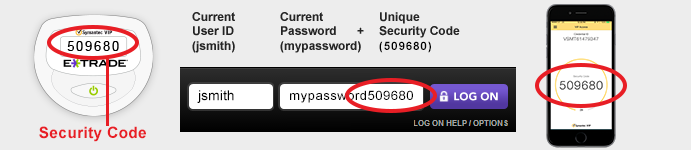
Has Your Security ID (Key Ring Token) Expired?
If your token has expired, please call us at 1-800-ETRADE-1 (1-800-387-2331) to access your account and order a new token. You may also want to consider using Mobile Security ID, which unlike a token, isn’t subject to expiration.